
People upgrade to Solid State Drives from Hard Disc Drives due to several reasons.
On top of the fabulous increase in speed and stability, SSDs are quieter than HDDs. It does not come as a surprise since Solid State Drives have fewer moving parts.
However, it does not mean that hard drives cannot be quiet. You can try a few methods to quiet hard drives connected to your PC, consoles, or other devices. Some of these methods use accessories, while others use software solutions.
In this article, we have covered the best ways to quiet your hard drives.
Why Do Hard Drives Make Noise?

Before we begin with the solutions, we must understand why you hear the noise from hard drives.
Many factors can lead to a noisy hard drive, depending on the device and the usage environment. Some of them are:
- If you hear a grinding noise from the hard drive, it is primarily due to an issue with the read/write head on the hard drive. This problem could easily lead to data corruption and data loss. So, you must turn off the system as soon as you can.
- On the other hand, you may hear a clicking noise from the HDD. These sounds happen when the HDD is relocating data blocks. While this process is normal, it should happen only a few times. If you hear a clicking noise continuously, you may have a bigger problem.
- Scratching noise is also expected from hard drives. Once again, the problem may have to deal with a component, especially the read/write head. If you let this problem persist, it may cause data loss and corruption of the HDD.
- You may also hear a beeping sound from the hard drive if it cannot function. The PC might also generate a sound if it cannot detect the hard drive. In general, an HDD that causes the beeping sound is not healthy.
These are some of the problematic noises you can hear from a hard drive. You may have to repair/swap the hard drive in these cases.
For instance, an HDD that generates a lot of scratching noise will lead to data corruption in no time. Therefore, it makes sense to back up your data and move to a new HDD immediately.
However, on top of all these, you would hear a booming sound due to the rotation of the discs and the read/write head.
You may feel this when you are copying/moving/deleting files from the drive. It is one kind of sound people do not bother about while getting a PC with an HDD.
Can Hard Drives Be Quiet?

Technically speaking, hard drives cannot be completely quiet. As we said, HDDs come with moving parts that generate some noise.
In particular, you can hear the booming sound when the drive is working. It occurs because the discs have to rotate continuously and the read/write head adds/removes information.
However, there are a few ways to reduce the noise coming from a hard drive. Following those steps will be the best way to have quiet hard drives if you do not want to upgrade to an SSD yet.
We also added that you could use hardware and software-based methods to quiet a hard drive. Both approaches may impact, but you cannot expect either way to silence the HDD completely.
You can follow these methods if you think your PC setup is incredibly noisy. However, it would help if you kept in mind that other PC components, such as the fans and the GPU, may also create noise.
Therefore, before you think about making an HDD quiet, you must confirm that the sounds come from the HDD, indeed, not other PC parts.
If that is done, we can think about the solutions.
How to Quiet Hard Drives?
Method #1 Optimize the HDD
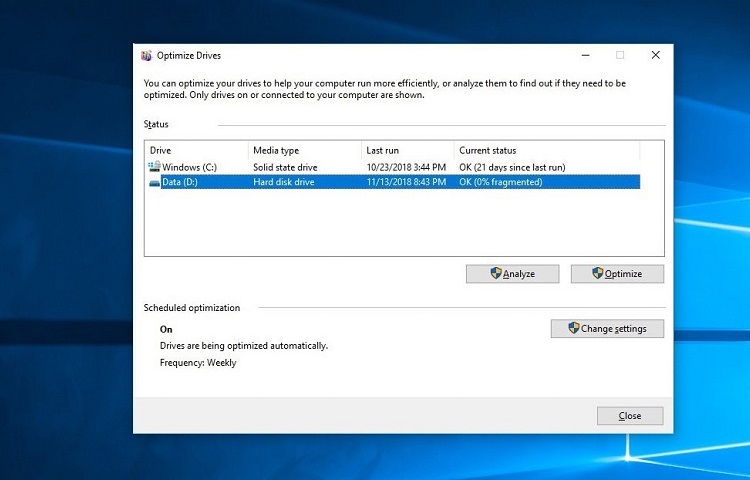
HDDs use conventional methods to store data. In most cases, data is stored in blocks.
The problem is that an HDD may not keep all these blocks in the most accessible space. So, for opening some files, the discs and their read/write head will have to work hard. As a result, the hard drive will generate more sound. As you can guess, the best way to avoid this scenario is to optimize the HDD.
Defragmentation is the best way to optimize your HDD. It will analyze the HDD and effectively relocate the data blocks. Therefore, the drive does not have to work harder to access the data. On Windows, you can defragment the HDD using the following steps.
- You can open the Search Bar and search for ‘Defragment.’
- From the available options, select the one named ‘Defragment and Optimize Drives.
- The upcoming window will list all the drives — SSD and HDD — connected to your PC.
- Select the HDD from the list and click on Optimize.
- Wait until Windows finishes defragmenting the HDD. It may take a few minutes or more, depending on the capacity.
- You should restart your PC, and you can expect the HDD to be quieter.
If you are on a Mac, you can use the Disk Utility to defragment the drives. macOS does not have a dedicated option for Defragmenting, though.
Instead, you have to use the First Aid option from Disk Utility. Considering that most Macs ship with SSD/flash storage, you would not need this.
Method #2 Reduce the Vibrations

One reason you get to hear the noise from HDD is vibrations. The movements in the HDD become vibrations, which pass through the PC case.
To prevent this, you can use materials like rubber, which will dampen the vibrations. Because the rubber takes the impact, you would not hear the noise. Once again, this method does not make your HDDs completely silent, but it can reduce the noise to a great extent.
The best method is to use a piece of rubber with the help of adhesives. You can cover the HDD using rubber in a way that it is secure from all sides. You should see some improvement from the next restart. This process does not cost a lot, either.
By the way, if you have an external HDD, you can get an anti-vibration pad. These nifty accessories will help you with reducing the vibrations from the hard drive. They cost so little that you would not even impact the budget.
In the end, you can reduce the noise a lot as well. If you cannot get an SSD for the time being, one of these anti-vibration pads would be the best.
Method #3 Check the Fans
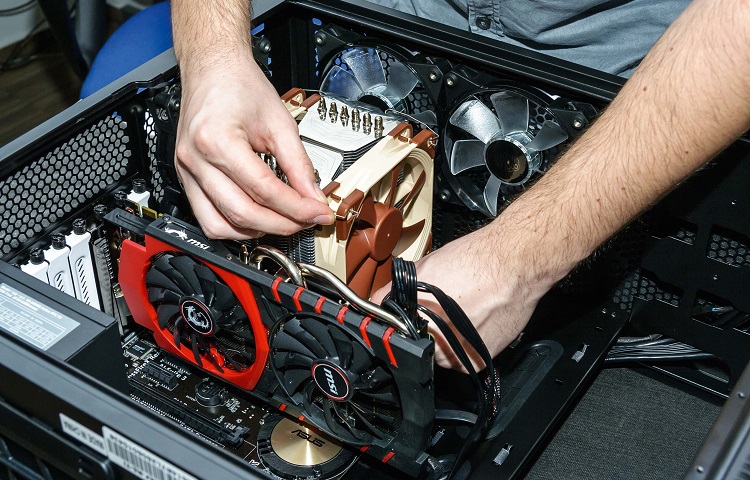
Your hard drive may generate more noise if it is exposed to too much heat. Therefore, you should check the ventilation options on your computer.
You can make sure that the fans are working correctly. You will not have this problem if you are using water-cooling for the computer, though. Long story short, keeping an HDD in the recommended temperatures will help you reduce the noise coming from it.
By the way, you can combine all the methods we have recommended for better results. For instance, a pair of well-functioning fans and anti-vibration mechanisms would give you a near-quiet hard drive.
And you have to spend only a fraction of what you would pay for an upgrade/replacement.
Conclusion
A completely quiet hard drive is almost an impossible task. However, the methods we have recommended will help you make the noises less intense.
In the end, you can have a more silent PC experience as well. By the way, if you hear the problematic sounds that we mentioned above, you should check the HDD for potential damages.

You haven’t published the most effective method. Suspend the hard-drive by elastic strings (google for pics). It is a well known technique and having done it myself the difference is staggering.